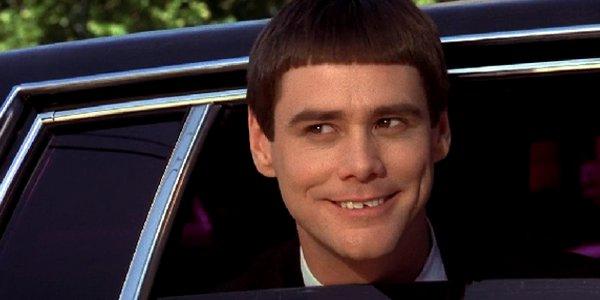Are you doing any of these things?
- Not having any posts or comments from customers. If the goal is engagement (and it is), what message are you sending to potential customers if you’re the only one talking? How do you know if you’re engaging people? First, you’ll see them liking your posts, then commenting on them. When they start sharing your posts, you’re successfully engaging them. When they start defending your brand, you’ve outdone yourself! New visitors to your page need to see the engagement of those that came before them or they won’t stick around long.
- Talking at your customers, not with your customers. Remember, the goal is engagement. If you’re not engaging, why bother?
- Not getting any feedback on questions. Posting questions to your fans is a great idea, but when you see a business doing it every day and no one is answering … that looks bad. Time to try something else to engage fans.
- Only promoting yourself. It’s called social networking for a reason. A good rule of thumb is to post 8 times about things other than your business for every 1-2 times you are self-promotional. Write about neighboring businesses that share your standards. Cross-promote businesses and causes aligned with your company.
- Not responding to comments or questions. Social media is about instant gratification. If you don’t respond quickly, you will lose potential customers. Facebook actually times your responses now and offers a display badge if you are quick. That is how much a quick response matters in social media. If you don’t respond at all, you’re actually doing more harm than if you didn’t have a social media presence at all.
- Not monitoring the Page. When someone visits your Page, are they going to find it full of posts by spammers trying to sell their wares to your fans?
- Pushing from one source to another. Pushing posts isn’t bad on it’s own but it cannot be your only strategy for a social media platform. If you’re only cross-posting from your blog to Facebook, or Facebook to Twitter, you’re telling your fans that you don’t care enough about them to create updates just for them.
- Writing long posts that get cut off. Post length should vary as much as possible; mix super short posts with longer ones, and everything in between. Remember, when you write longer status updates on Facebook (you have a limit of 60,000 characters), you need to keep them clear and concise.
- Liking your own post. Really? That’s almost a cry for help. Maybe that’s why no one else is Liking it. This common mistake makes you look amateurish and is counter to building trust, which is why you’re on social media in the first place. Learn how to change your identity on Facebook and never like your own posts and comments.
- Not having a custom URL for your Facebook Page. What’s the first rule of Facebook Pages? Get yourself a custom URL. Ours is https://facebook.com/beachdogcom. When choosing your URL, ask yourself: Is it easy to remember, type, say, and hear? Is it short enough to promote easily?
- Posting one thing right after another. You’re finding lots of interesting and engaging information to share! You’re in the zone! Take a deep breath and be sure to space out your updates so there’s a better chance people engage with them rather than pass them by.
- Talking smack about your competition. There’s no need to bad mouth anyone, especially your competitors. Keep it to yourself unless you really want to look dumb.
- Responding negatively to a negative comment. Read this three times: The outcome from a negative comment truly depends on how you react to it. Say thank you for the feedback and respond professionally to resolve the issue. You may just turn that unhappy customer into a happy one. Even if you don’t, the rest of your fandom has watched you try to make a customer happy.
- Responding with the same answer from multiple admins. If multiple people are running your Page, be sure they’re communicating internally and not tripping over one another. You know how that makes you look.
- Not filling out all the information fields you’re allowed, including, location, description, etc. Every social media platform givess you the opportunity to add detailed information (and photos) about your business or organization. Be sure to fill it out fully and double-check for typos!
- Leaving up a post with a typo. If you notice a typo in your update immediately after you post it, you can delete it and re-post a corrected version before people start liking, commenting on, and sharing it. If it has already received engagement, you can edit it.
- Spelling errors. As small as they might be, spelling errors can really hurt your Page’s credibility. A typo is okay, but lots of typos are not. (Watch for some common misspellings, like There/Their/They’re/Your/You’re.)
- USING TOO MANY CAPS OR EXCLAMATION POINTS!!!!!!!!!!!!!!!!!!!!! Oy! Stop shouting already! There’s a time and place for everything but choose carefully when it comes to all caps and exclamation points as they are perceived as yelling in email and online.
- Having a blurry avatar. If people can’t make out your Page’s avatar (aka profile picture), what good is it? Or if you have an avatar that looks silly as the minimized version, that’s not much help either. Be sure to use the appropriate sizes to look your best. Google “Social Media Image Size Cheat Sheet” to locate a reference for the sizes your images should be. Here’s one for 2016.
- Relying on user-generated content. All content created by your fans is nectar from the gods. But you can’t demand that people get involved or expect their doing so to make your Facebook Page a success. You still need to create your own engaging content.
- Trying to make every post for everyone. Not every post needs to be for everyone. It’s okay to post something that only a segment of your fans may find engaging. It’s better than watering something down to make it appropriate for everyone.
- Leaving a shared link typed in your status. Once you paste a link in your status the link preview pops up. Once that’s there you can erase the original link from your status and write what you want. Leaving the link there adds clutter, dilutes your message and makes you look, well, you know.
- Not customizing the headline and preview text when you share a link. In the link preview you can actually click on the headline and abstract to customize the text for your audience. Why would you not do so?
- Leaving a random image in the link preview. When you share a post, there are little arrows below the image that allow you to choose what image displays. Choose one of the options or upload your own, but do not let being on auto-pilot cause you to display an image that isn’t relevant. Readership drops substantially when you do because it makes you look inept.
- Not using Facebook Insights. If you’re not looking at your analytics and course-correcting based on the information you learn from your Page’s Insights you may find yourself with a page that isn’t doing its job of engaging customers. Not only are you wasting your own time and resources, you look kinda dumb.
Congratulations to my students who found their handouts! Here you go:
BestPractices-OnlineReviews.pdf | SMMForSmBiz.pdf | SMBasicsForSmBiz.pdf
Credit is due to Constant Contact.com for the original list that inspired this post. Check out Constant Contact’s beginner’s guides to a variety of social media platforms at