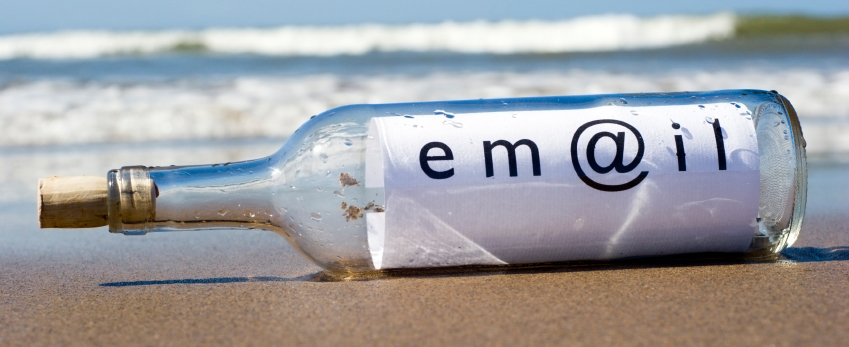What? There’s a difference? That’s the most typical answer we get when we talk with clients about their email options. Today we’re going to dive into types of email accounts.
Personal vs. Professional Email Accounts
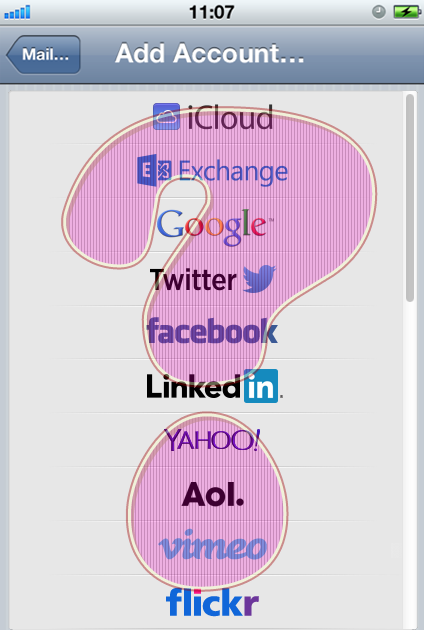 Most of us benefit from having one of each type of account for reasons of etiquette, attachment sizes, security, spam filtering and, in some cases, legalities.
Most of us benefit from having one of each type of account for reasons of etiquette, attachment sizes, security, spam filtering and, in some cases, legalities.
Etiquette. Personal and corporate-based email systems have different standard etiquette. Though you might send a casual email to a family member or a funny picture to a friend from a personal email account, the same should not be done from a corporate-based email account. Corporate email message should be checked carefully for grammatical or spelling errors; they should include your full name and the full name of the recipient. They should not include any abbreviations or Internet speak.
Attachment Sizes. Attachment sizes may also be different on different email systems. Hotmail offers 10GB attachments via SkyDrive, while Yahoo and Gmail both have a 25MB attachment limit for email. Our beachdog.com courtesy email accounts have 50MB limits on attachments. If you send large attachments with regularity, you want to use an account designed for that type of work or you’ll hit the wall of frustration more than you’d like.
Security. You can be relatively sure that your email use isn’t being monitored in your personal email. Corporate email, on the other hand, should be considered an open book to your employer. Everything is subject to scrutiny and should be kept strictly business. Unlike a personal email account, which can be used as you please, corporate email accounts are maintained and paid for by a company that wants the accounts used for business purposes. Yes, even if you are self-employed: protect your personal exchanges from being pulled into a business dispute by keeping them in separate accounts.
Security…again. Companies will typically have stronger password and email security in their email system than you would find on a standard personal account. This is especially true if information like client names or financial spreadsheets are exchanged via the corporate email system. Don’t send company information through your less secure personal account.
Whether you work for yourself or an employer, do yourself a favor and separate your worlds using two email addresses/boxes/accounts. You may save yourself from making a faux pas at work – or worse.
“Okay, I agree I need two email accounts –now what?”
Choose an email account type
You probably got free email accounts when you signed up with your Internet Service Provider (ISP). All of our hosting accounts come with courtesy email boxes and forwarding addresses. These allow you to have domain based email addresses (you@yourdomain.com) at no additional cost–a step in the right direction for branding your business. In either case, there are two types of email:
- POP3. Post Office Protocol 3 (POP3) is the leading email account type on the Internet, mainly due to it being the first major type of email. By using a POP3 email account, your email messages are downloaded to your computer and then usually deleted from the mail server. The main disadvantage of POP3 accounts is the difficulty to save and view your messages on multiple computers. Also, messages that you send from one computer aren’t copied to the Sent Items folder on the other computers. This can be a problem for the user of today’s internet.
- IMAP. An Internet Message Access Protocol (IMAP) account allows users to log into many different email programs or webmail interfaces and view the same emails, because the emails are kept on remote email servers until the user deletes them. In a world where we now check our email on web interfaces, email clients, and mobile phones, IMAP has become extremely popular. It isn’t without its problems, though. Because IMAP stores emails on a remote mail server, you’ll have a limited mailbox size. IMAP is our preferred solution for small business and personal mail needs. Both POP3 and IMAP accounts are available as a courtesy service included in our beachdog.com hosting plans.
POP3 and IMAP accounts are fine for very small businesses and many personal users. For larger businesses, or individuals whose addresses are well-published, these accounts don’t really have the capability to handle spam as well as one would hope, aren’t able to store an unlimited amount of mail, and don’t have as many features as business clients typically require. When you reach this point, it’s time to look at:
- Microsoft365 and Google Enterprise. These accounts are similar to IMAP accounts, allowing you to view and send email, but have much larger mailbox and attachment size limits as well as a host of add-on applications for spam filtering, word processing, scheduling and more. They are our preferred solution for business email and personal “power users” of email because they provide a level of service that is more robust. The cost to upgrade to the Microsoft or Google service is quite reasonable, averaging roughly $50 per account per year.Beachdog.com hosting clients who choose one of these options can take advantage of our MX Concierge Service. We “split” your domain so the website hosting stays with us and your domain-based email goes to Google or Microsoft, giving you the best of both worlds from branding and usability perspectives.
Corporations frequently want more: More security. More filtering. More syncing. More integration. More monitoring. It’s time to take a look at:
- Exchange Server. With an Exchange account, each user has a mailbox on a server computer running the Exchange Server software. When you receive a new email message, it is deposited in your mailbox. Outlook on your computer, or at outlook.com, enables you to view and work with your messages by connecting to Exchange. Exchange accounts also allow you to work offline or use Cached Exchange Mode which allows for simple, yet powerful syncing as it stores a copy of everything on your computer as well as the server.
Exchange Server can do pretty much anything you’d ever want from email. With the increased level of service comes a higher price point, but a fair one for the options offered.
Yes, there are other protocols for sending, receiving, and using email, but most of us using the software that came with our computers and mobile phones, or plain old web mail, will be using one of these major types.
Questions? Contact us!